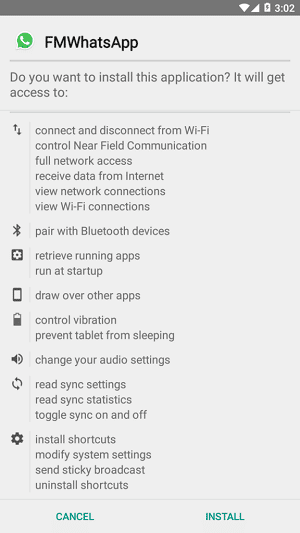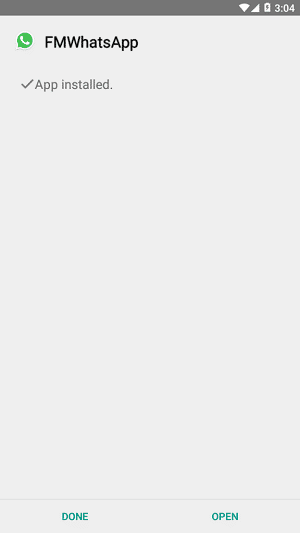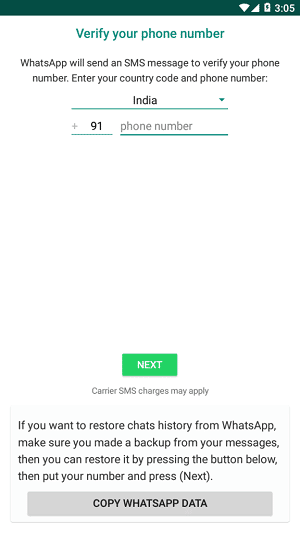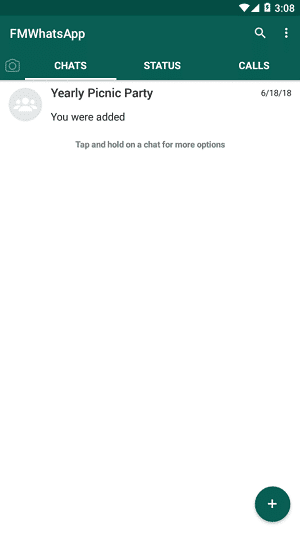Fouad WhatsApp (FM WhatsApp) Apk Download Latest Version is part of a chain of modified update versions of Whatsapp while performing a lot of advanced features. You can avail of multiple privacy and security capabilities to chat with your friends and family. The most famous communication app was developed by the genius team of FouadMODS developers. The latest version of the app supports Android devices with 5.1 or above versions. Some new improvements and bug fixes are added in the latest version of Fouad Whatsapp v8.95. The quite stable messaging app takes only 52MB of storage space and offers a lot of fantastic features.
Lock your Private Chat
The app offers the feature of hiding an exclusive chat from your chat screen. Tap on the icon of Fouad Whatsapp on the main screen of the app. enter your PIN code or fingerprint and hide your chat. Similarly, enter the security code and access your private chat. Just click three dots on the side corner of the chat and select the ‘unhide chat’ option.

Anti-ban System
Multiple people don’t want to download the mod of Whatsapp as they can be banned by the official Whatsapp. But the time changed now and developers are constantly busy developing the anti-ban system for mods. This system protects the app from banning and gives you unlimited entertainment.
FWThemes
An in-built theme store with more than 50 themes is available for you to use for customizing your app. you can download and Install for free of charge themes online. The .xml extension formatted themes for uploading and installing to your app. use the customization & settings feature of your phone storage for saving the current themes and restoring them at the time of need. You can also reset the default settings for using the custom themes.
Select the Contacts for Calling
The audio/video calling option is one of the most revolutionary features, but sometimes it can irritate us. When a person constantly calls you and interrupts your other important activities. The feature enables you to block the person from calling you. Open settings click My contacts>My contact except>Select contacts>Nobody. Nobody option will block all calls and feel free you.
Create Backup Copy
The app doesn’t support Google Drive so the default backup is not active. You can create your own backup using the Titanium Backup feature offered by Fouad Whatsapp. Save the created backup copy on the phone’s storage and restore it anytime you need. For accessing the backup you have to click Mod Settings>Universal>Backup and Restore.
Share unlimited High-Quality Videos & Photos
Forget to decrease the size and quality of videos or images as it is in the official app. download Fouad Whatsapp and share high-quality videos and images with your friends and family. The latest version enables you to share 1 GB of files, 10 images, and so on. You have the option of editing some basic parts of your photo before sending it to your contacts.
Disable Multiple Features
You can’t use any trick for securing your privacy in the official app. you have to follow all privacy features offered by the original one. On the contrary, with Fouad Whatsapp you can disable multiple unwanted features such as;
- Hide your online status
- Hide typing or recording status
- Eliminate the forward tag from the message to share again
- Hide view status
- Hide double or blue ticks
Profile Picture Customization
You can set the profile picture by picking up the picture for your chat screen. Click the lines and have a backdrop for the app. check the style of the section and then set them. You can change it by selecting the picture for the setting beside the bubbles. It will be set on all bubbles without any limitation of numbers. Additionally, line shading is available on the visits to the chat screen. You can customize the shading line by selecting a tab for underlining it.
How to Update Fouad Whatsapp
Unfortunately, the app has no in-app update feature. You have to be notified of the release of a new version of the app. few things are important before going to update your app. you need to create a backup copy and make sure of the stability of your network connection. Update your phone if requires then start downloading an updated version of the app. in case of coming to any error, simply uninstall some unimportant apps and reinstall the updated version.
Anti-delete Messages or Status
You can enable the feature and revoke others from deleting the messages and status before you watch them. Anti-view Once is another cool feature that enables you to watch images or videos limitlessly without any restriction.
Color Changing
Go to ‘Universal’ settings and change the colors of different things such as Background, Status Bar, Navigation Bar, Chats Divider, and so on. Manage the option of Fonts Style, Emojis Variant, Launcher Icons, and Change Notification Icon from Universal settings. If you don’t want the transfer of multimedia files to your phone’s gallery, just tap on to contact name, click ‘No’ from the media visibility option, and feel cool.
Select your Language
Multiple language supports enables the users to select the language they understand. You can select Azerbaijani language, and Portuguese as alternatives to Brazilian. The basic app works in the Arabic language.
Error in Downloading Of Whatsapp
The downloading as well as installing of Fouad Whatsapp is as simple as other mods. If you have to face some issues while downloading the app. you need to check the following things;
- First of all, check ‘Unknown Sources’ and enable them.
- Next, check if the OS version is according to the requirements for the latest version of the app.
- If the device belongs to the old version, it is better to update your device and then download the app.
How to check the Working Error of Fouad Whatsapp
- First of all check the settings of your device, is it approved for your country?
- If the app is not available for your device, the manufacturer company to approve the app for your device.
- Reset the app permissions.
- Make sure the internet connectivity is stable as the app requires a strong network.
- Check app specifications as the old device version doesn’t support the app.
Final Words
The overall presentation proves Fouad Whatsapp (FMWA) is a pretty fantastic and handy app with a plethora of new and wonderful features. It is perfect compared to any other popular mod of Whatsapp like GB Whatsapp. You can change everything using the customization option and make the appearance of the app as you like.


 (9 votes)
(9 votes)