Whatsapp Viewer for Windows is the best program for watching your Whatsapp messages on the desktop without a network connection. The app is capable of showing conversation through downloading Android msgstore.db while supporting crypt 5, crypt 7, crypt 8, and crypt 12. Back up and search your Whatsapp messages without installing the crypt library.
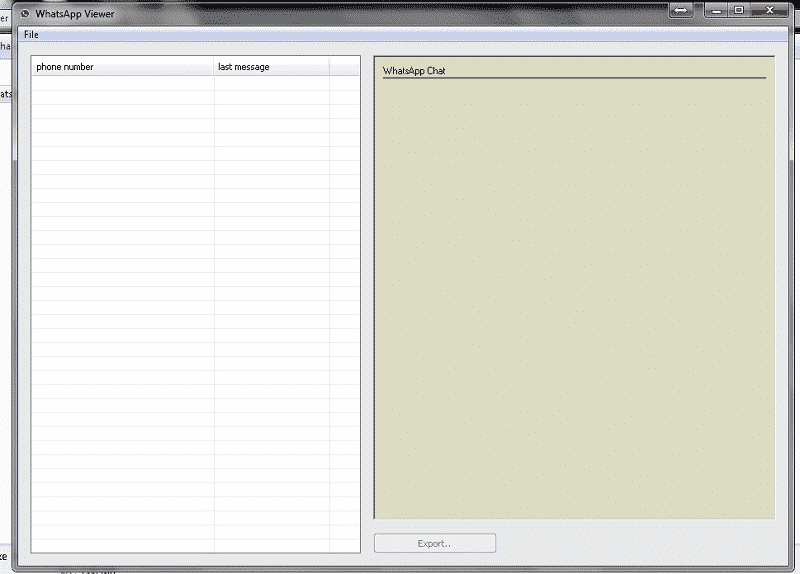
Whatsapp Viewer Features
Installing Process
- Install msgstore.db. from Android phone
- Open Whatsapp Viewer in the interface main window
- Connect the Android via a cable with your PC
- Select the file and enter your account name, you can leave it empty also
- The required data will be backed up
- Tap to show the messages
Restoring Process
- After creating the backup, on the left bottom of the interface click on the “ To View or restore previous backup files”
- Here click on ‘View’, next on ‘Whatsapp’ and at last on ‘ Whatsapp Attachments’
- After opening this tap on the “Export to Computer” option, as well as restore data direct via tapping on the “Restore to Device”.
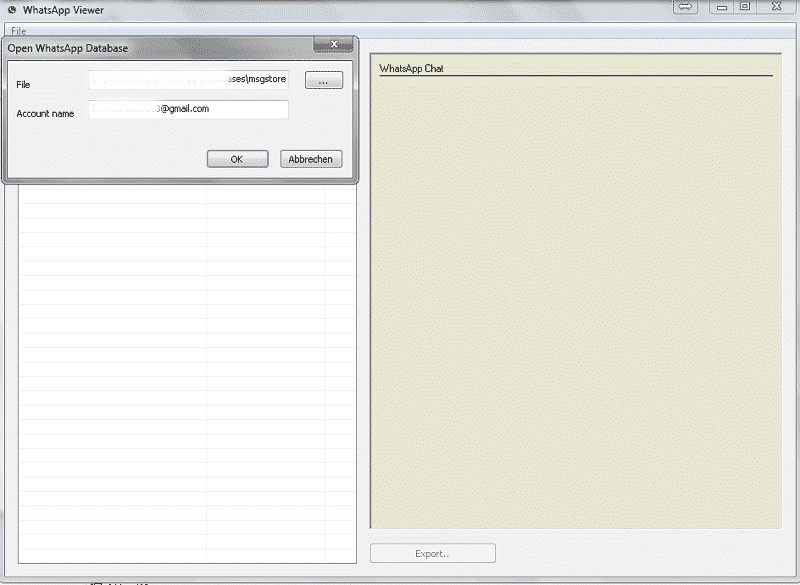
Backup and Restoring
The Whatsapp Viewers enable you to get effortlessly backup, merge, add, transfer, and restoring of data. Hassle-free data shifting of data between mobile and computer without any restriction. Preview the relocated data before restoring as well as the program can carry out the single file too.
More Details
Whatsapp Viewer v1.9 needs 1.26MB space. Search the app with the title of WHATSAPP Database Viewer. The free of cost program launched by Andreas Mausch belong to the Communication category with the name of Instant messaging. Windows 7 operating system officially supports the 0.3 version of the app.
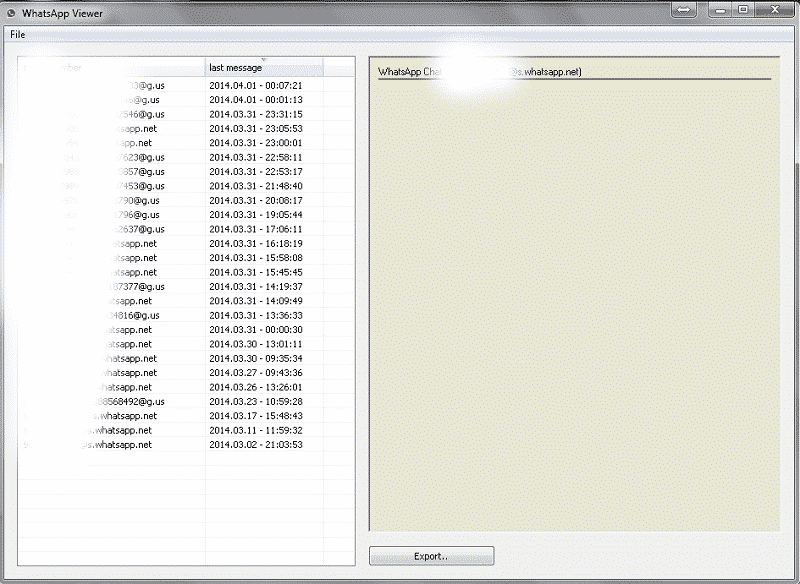
Main Features
- Watch your Whatsapp messages on desktop
- Display chats via msgstore.db
- Supports crypt 5, crypt 7, crypt 8, and crypt 12
- No need for installing crypt library
- Get effortlessly backup
- Hassle-free data shifting of data between mobile and computer
- Occupied 1.26 MB space


 (33 votes)
(33 votes)










