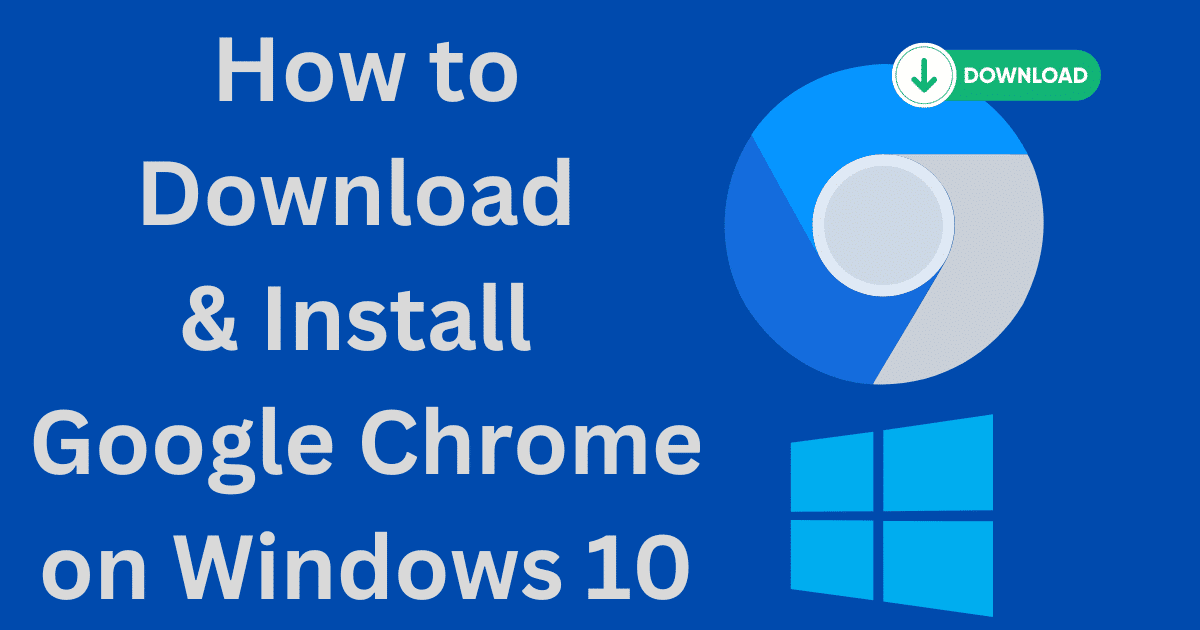Developing an app is a complex process, but its deployment doesn’t have to be. With Google Play console accounts and APK files, you can test your creation before making it public. Skip all the time-consuming admin and jump straight into creating amazing applications.
Simulating a download is a great way to ensure an app runs properly and functions as intended once it’s made available. This process involves creating an account on Google Play Console, uploading and testing your APK file thoroughly, then inviting testers to ensure it runs without any issues.
Are you ready to embark on this journey? Let’s explore how to simulate downloading a new Android app without releasing it on Google Play Store.
How to Simulate Download of APK From Google Play Store Without Publishing It: Easy Steps
Have you ever pondered the steps an Android app goes through before making its way to your phone? Developers must ensure their applications stand up against scrutiny by undergoing a series of reviews and testing simulations.
Here are the steps you need to take:
Create a Google Play Console Account
Before uploading an APK to the Play Store, you must sign up for Google Play. This account allows you to access the Google Play Developer Console and manage your listing as well as other aspects related to publishing your application.
After creating an account and logging in with your credentials, you can create a new Developer Console application.
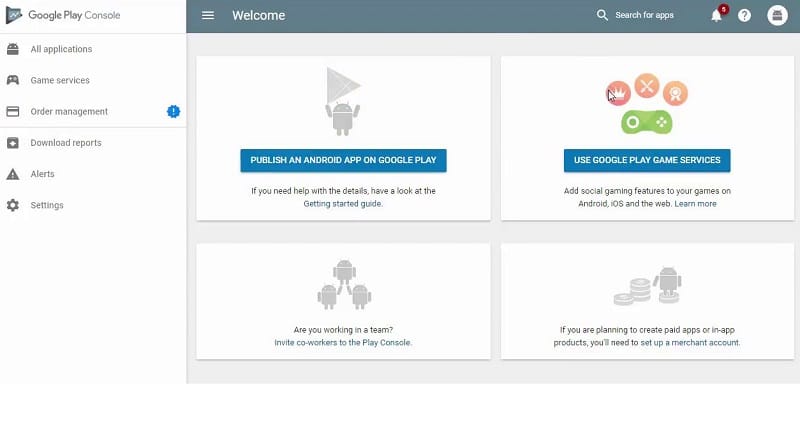
Create an Application
Once logged into the Google Play Developer Console, click on “Create Application” which is located on the left panel. Once done entering details about your application, such as its name and description, click the “Create” button so that all information related to your application is saved in the console.
After completing this step, you’re ready to upload your APK file.
Upload Your APK File To The Google Play Console
To upload your APK on the developer console, select the “Create Release” option, which is available at the bottom of the left panel, and then choose the “Internal Test Track” option, from where you can upload your APK file and create a release for it.
Now you are ready to simulate downloading of APK from the store by sending links to testers.
Invite testers to download and test your app
Once you have created a release, you can let testers try it out. You’ll need to click “Manage Testers” in the Google Play Console and enter the email addresses of those who want to test the app.
Using a link provided in the email, they’ll get instructions on downloading your app from the Google Play Store, which requires a valid Google account. It is worth noting that since testing requires being able to download APK files from Google Play, testers will need a valid Gmail account for this purpose.
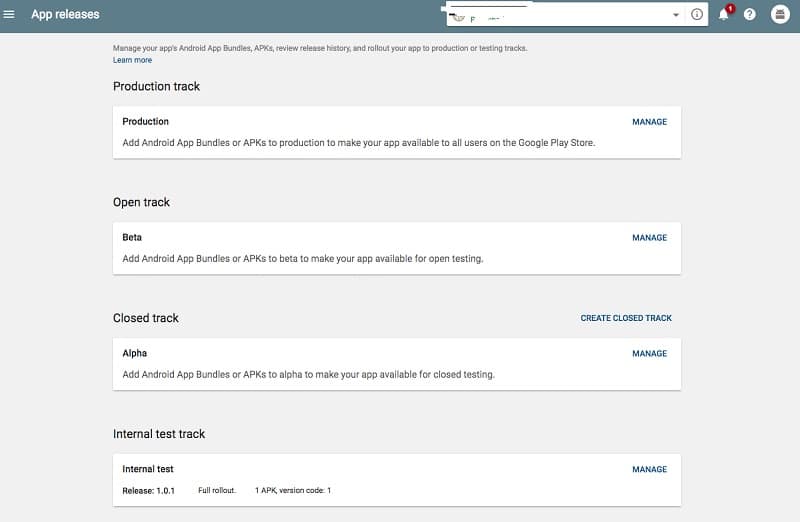
Remove testers and APK files when testing is complete
When testing is finished, you may choose not to publish your app on Google Play Store. In this case, it is necessary for you to remove both your testers as well as the APK file from Google Play Console, for they were not able to access it anymore.
By going into the ‘Manage Testers’ section in the console, you can easily remove all current testers with just one click and thus disable any further downloads associated with them. Afterward, you can delete or deactivate any remaining APKs stored on the server system.
Remember: As there has yet been no public launch for this APK, stay alert and protect your file from any potential malicious activity related to its use.
What’s the Point of Simulating a Play Store Download Without Publishing It?
For developers around the globe, Google Play Store offers a gateway to an international stage for their creations. However, this opportunity carries risk, as each app must endure strict reviews and tests before going live.
That’s why the simulated download of APK through links sent to testers provides them with invaluable pre-release feedback.
Here are some of the benefits of simulating a download:
Test APKs: Simulating a Play Store download lets developers test their APKs to uncover any bugs or performance issues before releasing them onto the market. This helps ensure that users can experience the best version of the app when they install it.
Security: APK users can also benefit from simulated downloads since developers can check if their app is vulnerable to malware or viruses during testing. Knowing that their app was thoroughly tested provides added assurance that their device will remain secure after downloading it from the Play Store.
Performance optimization: Simulation lets developers see how fast, how much memory, and how much battery their app uses during installation, so they can optimize it. Users don’t have to wait long for installations or get glitches due to clashing apps or excessive battery drain from background tasks.
Debugging: Also, debugging any potential bugs in an APK becomes much easier with a simulated download since developers can see exactly how their app behaves during installation, allowing them to identify any issues quickly and easily fix them before release onto the market.
Are There Any Risks or Challenges Involved In Simulating An Android APK?
Although there are potential rewards, it’s important to be aware that simulated downloads also come with risks and drawbacks. Those who want a successful result must think carefully before making any decisions.
Here’s a list of the risks and challenges of simulating Android APKs:
Security: Simulated downloads can be vulnerable to malicious activity since outside users access them without full security measures. As such, developers should take extra care when protecting their apps from any potential threats or intruders.
Testing limitations: Simulations do not provide an accurate picture of the overall user experience, as they are limited to a test group. Due to this, developers might not notice full performance issues until after the app goes live.
Legal Risks: If a simulated download violates any Google Play Store rules, the developer can face legal repercussions. Therefore, it’s important to follow all relevant guidelines and restrictions when simulating an Android APK.
Compatibility Issues: Not all Android devices are compatible with the same APKs, so developers must ensure their app runs correctly on different devices and versions before publishing it.
Test Apps Before Launch: Simulate Google Play Store Download
Simulating a download of an APK file from the Google Play Store without actually publishing it is an excellent way for developers to test their applications before they become available publicly. Following the simple steps outlined in this guide, developers can rest assured that their apps are fully prepared for public release.
With this method, users can avoid any embarrassing bugs or issues arising when launching a new app and ensure their app has been thoroughly tested and debugged before launch.
So if you’re looking for a way to safely create and test your own apps, why not give simulating a download from Google Play Store without publishing a try?