Software Testing Types Tools are used to test software firmware, thoroughness, and other functionality of several parameters. The program with a plethora of testing tools enables the development teams to assess the usability of software, performance level, completion of the development team’s goals, other requirements, and so on.
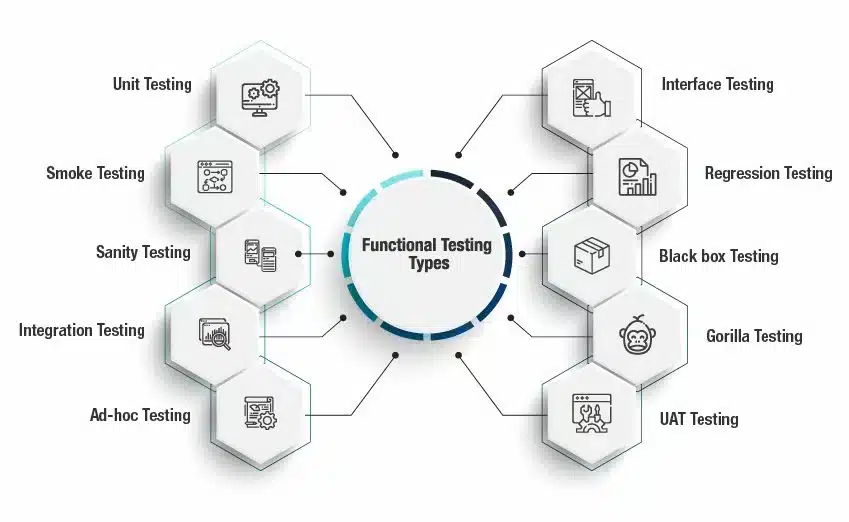
Moreover, some other tasks like tracing viruses, managing the project, collaborating between software testers and developers, and much more. The testing results are displayed in pre-defined metrics and KPIs offered by dashboards.
You will be found unlimited types of testing tools available in the market and a little bit difficult to select from them for your project. Because the testing automation success depends upon the correct identification of the right tool. It is a tricky way to select from multiple open-source and commercial automation tools. Here, we are also offering a list of Automation Testing tools with features and other details for you.
19 Best Software Testing Types
- Black Box Testing
- Selenium Testing
- Beta Testing
- Alpha Testing
- Spira Testing
- Negative testing
- Monkey Testing
- Functional Testing
- Integration Testing
- Usability Testing
- Recovery Testing
- Security Testing
- Risk-base Testing
- White Box Testing
- End-to-End Testing
- Unit Testing
- Compatibility Testing
- Install/Uninstall Testing
- Accessibility Testing
1) Black Box Testing
Black Box testing is famous for behavioral, opaque-box, closed-box, specification-based, or eye-to-eye testing also. The tool without going into the depths of the system informs you about the application. It just compares the input values with output values.
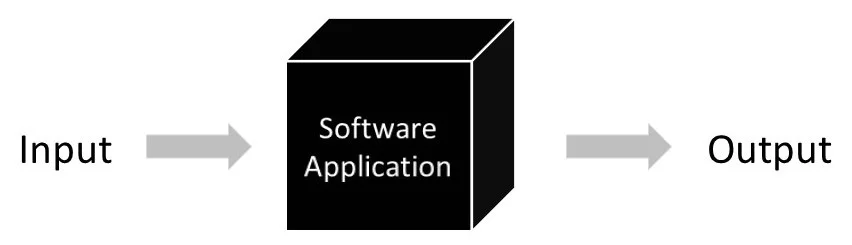
Black Box Testing Features
- It is including with two fundamental testing types; Functional and non-functional.
- It is basically used for Regression Testing to monitor any bug created by new build or any previous functionality.
- It uses different techniques like Boundary Value Analysis, Error Guessing, and Comparison testing and so on.
- It starts testing after the completion of project, and tester and developer work separately without interfering each other’s work
- The best choice for large as well as complex apps.
2) Selenium Testing
Selenium testing works like an open-source and portable tool with functional testing of multiple web applications modules and browsers. Save your time with the support of parallel text execution and languages like Java, C#, Python, and so on.

Selenium Testing Features
- Selenium IDE used as Chrome, Firefox, and Edge add-on to record-and-playback interactions with the browser. It also creates quick bug reproduction scripts as well as creation of automation-aided exploratory testing is also possible.
- Works on large scale to distribute as well as run test for multiple devices while managing several settings from one main central platform.
- The Selenium Web Drive specifically binds to drive a browser with the help of multiple languages. It creates the fastest browser-base regression automation suites and tests for scaling and distributing between different environments.
3) Beta Testing
Beta Testing relates to the pre-launch stage of any application that can be collected from user feedback, bug reporting, comments, recommendations, and surveys. It is carried out by the users to prove that the app is completely satisfying the business requirements and end-user perspective.

Beta Testing Features
- It very cleverly identifies any issue, improvement areas, and product’s compatibility with multiple devices or browsers. Its information helps the developers to refine application if needed.
- The tool engages the user while giving approach to the application and checks the overall performance as well as speed of it. It also helps the testers to solve the issue in real-time.
- Get a better info about the existence of bugs in a real-world scenario and avoid dangerous bug for crashing the app.
4) Alpha Testing
Alpha testing is also real-time testing of the application before its release. The in-house software and testing team performs the tool for testing the internal acceptance as the last test before launching the software.
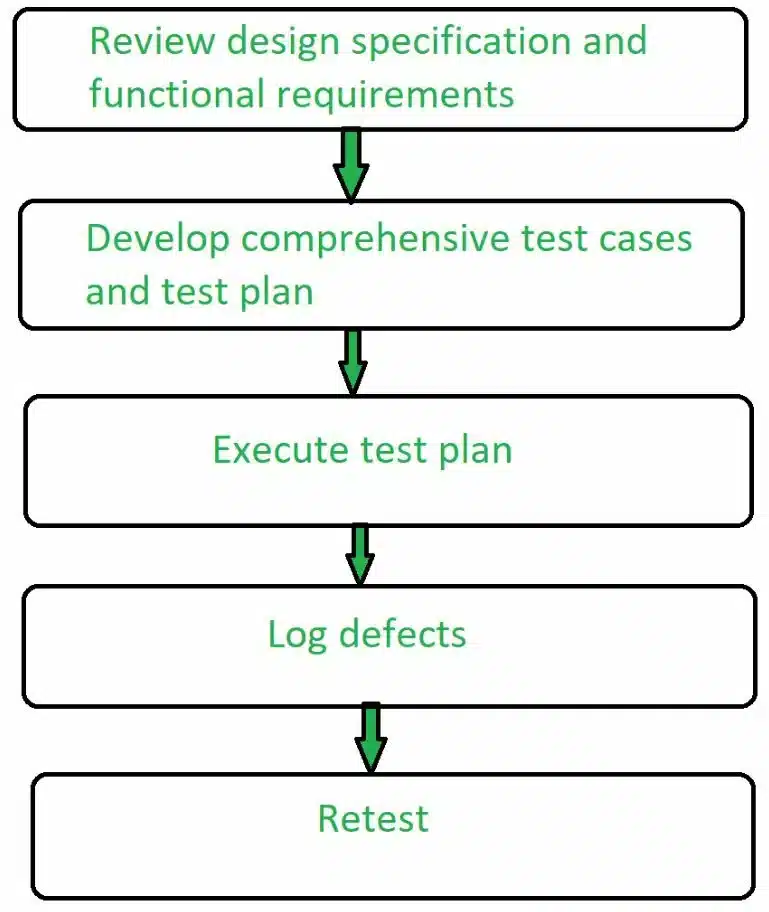
Alpha testing Features
- It exposes any type of bug which is not identified in earlier testing activities.
- It offers the best review for the usage and reliability of the product.
- Display thorough analyzing details of unexpected coming risks during or after the launching of the product.
- Avail the customer support while building the customer faith on the product.
- Offers maintenance Cost reduction for identifying as well as fixing of bugs.
5) Spira Testing
Spira testing is the QA as well as Test Management solution for all types of agile teams and companies. The tool as a state-of-the-art works thoroughly while managing the requirements, plans, tests, exploratory testing, codes, tasks, document collaboration in an exclusive environment.
Spira Testing Features
- Testers, developers, and managers can avail the facility of a customizable reporting engine as well as executive dashboards.
- It is available in cloud-hosted and on-premise/air-gapped edition along with unlimited plug-in for tracking the bugs, open architecture, requirements management, automated testing tools, and so on.
- You can transfer the testing process to immediate ROI also.
6) Negative testing
Negative testing validates the incorrect data or invalid data as well as any invalid error of the system. It can check the error is shown by the user and manage bad value in a reliable way. It not only points out the potential error which is affecting the consumption of the product but is also instrumental to determine the condition which can crash the product.
Negative Testing Features
- It is time consuming but very important testing which enables the users to capture the errors before UAT and ensure to deliver a good quality product.
- It identifies the faulty spots and avoids any significant failure.
- The testers can easily expose the weakness and potential exploitation while carrying the data corruption or security breaches.
7) Monkey Testing
Monkey testing enables the users to check the behavior and test the application while generating random inputs. The automated technique helps in writing the programs or scripts for generating the random inputs.
Monkey Testing Features
- It is including with three main types of testing; Dumb Monkey helps the testers without any idea of system and its functionality, Smart Monkey is with accurate idea about system and its functionality and enables the testers easy system navigation while giving valid inputs, and the Brilliant Monkey offers the testing process according to the user’s behavior while specifying the chances of bugs.
- It uses random and pre-compiled data for testing the OWASP errors.
- Test database with the help of starting transaction as well as entering random data, perform random actions, and simply roll back o see any crash it occur
8) Functional Testing
Functional testing is a kind of black-box testing that verifies the system functionalities as well as system behavior. It uses the inputs for generating outputs about the working of a system according to its specifications.
Functional Testing Features
- The program including with two types of testing; system testing and end to end testing. First one prove the work as well as integrating of modules or components, the later is for verifying the functionality of product.
- Load HRMS applications, enter original personal info, go to home page, perform some tasks, and log out the system are the series of hassle-free work for a business scenario.
- Functional testing has been categorized in multiple types; Unit testing, Sanity testing, Smoke testing, Regression testing, and so on.
9) Integration Testing
Integration testing confirms the work of multiple modules or components when they are integrated. This is about the components which work perfectly in the case of an individual work position, but how they behave in a united position. It occurs at an early stage of the product and helps to fix the issues to save the developers from the inconvenience and financial targets.
Integration Testing Features
- The testing with most efficient timing works without any specific tool and done manually by the QA team during the development of the product.
- Avoid expensive mistakes while detecting the bugs at early stages.
- The one-on-one tasks make it easy to determine multiple defects and their causes as compared to test at the system level.
10) Usability Testing
Usability testing gets the real people into contact with websites or products to check their behavior or reactions to the product. The tool enables you to create an effective, efficient, and pleasing product for the users. The testing basically related to the users, not the developers who fail to find some tiny errors that are related to user experience.
Usability Testing Features
- It is categorized into three main parts; Explorative, Assessment, and Comparative.
- Enhance the product quality by improving the flaws and rectify if they occur before the launching of product.
- The remote or internal discussions help to resolve the issues while performing the usability testing.
- It gets direct feedback from the user which will be better for improving the product.
11) Recovery Testing
Recovery testing determines the ability to recover of the system from any type of crashes like hardware failure, software failure, network failure, and so on. It reverts back software to the integrity situated point and restarts the transactions.
Recovery Testing Features
- It eliminates the potential flaws and boosts the system work flow.
- It is used by most of companies as a backup in, so in case of any damage or failure, a backup is available for recovering the system.
- It is implemented by IT Operations Team who manages the severs as well as other hardware infrastructure.
- Make your system stable, reliable, and bug-free.
12) Security Testing
Security testing protects system data from unauthorized access and ensures the system software and application is safe from any types of risky threats. It is including with multiple specific elements; confidentiality, integrity, authentication, availability, authorization and non-repudiation, and so on.
Security Testing Features
- Know about the vulnerability patterns with the help of auto-scanning of the system.
- Identify the identification of network as well as flaws of system along with resolving points to avoid these risks or threats.
- Avoid any malicious hacker while simulating their attacks with thorough analysis of the system.
- Check codes one by one with the help of security auditing and inspect the system internally.
13) Risk-base Testing
Risk-based testing enables you to test the features of the system on the basis of priority, value, and possible failures. It clears the functionality of the product with the impact on business, and analysis the risk related to the cost of the project.
Risk-base Testing Features
- It impacts the customer directly by testing the features and functionality of the product, and improves the performance of business, decrease odd or negative reviews while minimizing the impact of any known risk.
- It tests the vital functions that cause the surety of confident launching of software while meeting with quality expectations of users.
- The identification and impact of risks enables the developers to test thousands of tests in every single development project.
14) White Box Testing
White Box testing verifies the input-output flow for improving the design, usability, and security while analyzing the internal structure, design, and coding of the software. It clears that the internal infrastructure is working according to the specifications.
White Box Testing Features
- It thoroughly tests the entire codes and structure and optimizes the codes while removing the codes errors as well as extra lines of codes.
- It works sequentially, tests inputs, process to perform risk analysis for guiding, cover entire code and perform rinse-repeat for creating error-free software. Finally, a report is prepared about the whole testing process.
- The easy and simple auto-process which starts at the very early stage of the product creation.
15) End-to-End Testing
End-to-End testing is a thorough testing process related to the end user’s experience to create genuine user development as well as confirm the workflow of the system under test and all components are well integrated. It is the best choice for the latest interconnected systems with multiple subsystems.
End-to-End Testing Features
- It offers verification for database and backend layers of the application which are the basic and important dependencies for app’s core functionalities.
- It verifies the whole work flow of functions of a complex or interconnected system with the interaction of individual tiers in the structure.
- It is important for SOA or cloud environment base applications or the apps with multiple components which are necessary to work fast for successful operation.
- Increases the productivity of the software with the help of detecting the issues related to subsystems.
16) Unit Testing
Unit testing is a method to test every unit and verify its accuracy; it may be an exclusive unit or maybe a procedure like a source code, modules, control data, usage procedure, and operating procedure. It is basically for identification to separate a single unit of the system, analyze it, and fix all of its defects.
Unit Testing Features
- At the early stage, the bugs are detected and fixed during software development before sending to integrating testing phase. It improves the code quality automatically, and resulted in healthy development is occurred.
- The codes are reorganized with making changes for maintaining the code. It fixes the occurring issue during multiple development stages.
- It is very cheap testing process in comparison to others.
- In case of failure of test, debugging can easily debug the latest changes.
17) Compatibility Testing
Compatibility testing enables you to check whether your software is compatible with all types of devices; hardware, applications, networks, mobiles, and operating systems. We need a compatibility test for avoiding non-compatibility issues from the product.
Compatibility Testing Features
- The basic aim of the test is to offer a quality customer experience and avoid the negative impact of product. Additionally, it proves that the product can run on multiple devices, browsers, OS, and so on.
- No need of complaining to customer service as it corrects the issue of incompatibility.
- It uses auto-tools and manually process for undertaking a smart compatibility test without bug leakage, perfect combination, resolutions, configurations, internet connection.
- It is not a virtual testing environment because of existence of issues in a real environment.
18) Install/Uninstall Testing
The tool checks as well as verify that all components are installed with expected results. You can test via manual or automated process while focusing on the errors that are occurring during the installation process. It also checks the working process of the installed product; icons, buttons, support documentation, and so on.
Install/Uninstall Testing Features
- The flexible with cheap cost tool enables the developers to adjust the scope and the requirements.
- It is easily and simply performs for verifying and debugging the small iteration.
19) Accessibility Testing
Accessibility testing is the subset of Usability testing for checking the disabilities of hearing, color blindness, old age, and so on. To avoid these disabilities assistive technology has been used for operating a software product.
Accessibility Testing Features
- It increases the credibility, maintainability, and efficiency of software.
- Enables disable people to meet with challenges reliably.
- Make easy access for users with bandwidth.


