GS Auto Clicker is a handy utility to save your mouse from unnecessary wear and tear. You can save your time from repetitive tasks that you have to do on your device daily. It will set multiple click patterns on your device that automates with an exclusive click. It is the best option for the games that require repetitive clicks for reaching on next level. It is lightweight and consumes very few resources of your device. It offers multiple features with developers’ support to make it an excellent choice for performing repetitive tasks.
Basic Purpose of GS Auto Clicker for PC
The basic purpose of the tool is to automate the tasks that take a lot of your time and physical energy. It enables you to get rid of the trouble of repetitive clicking of mouse. No doubt, it is can’t do some tasks perfectly, but you can use it in the games such as Minecraft, Roblox, and other games that require constant clicking to get scores. In other words, we can it is the best for ‘idlers’ gaming genre that requires limitless clicking for performing some tasks. It will dangerous for your mouse as well as your wrist. So try the automation software and save yourself and your device and get positive results.
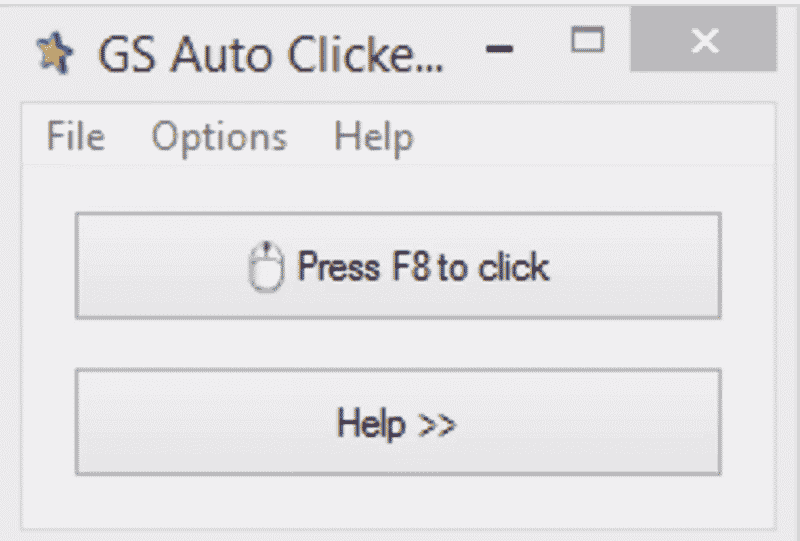
HotKey Single Command Executed
The process of the GS Auto Clicker is easy even for untrained users. Open the main screen and you will find two main buttons. Here you will find a default key that you can be changed for executing clicking actions. You can set the click points and on pressing the hotkey a single command will be executed. It will click on all selected points until you deactivate the app by clicking on the hotkey. Customization hotkeys can save more time, just tap on specific points on the screen and record these points for later use when it is needed. Not only gamers but programmers and coders also take advantage of this amazing tool for performing their repetitive tasks.
Do not Worry About the Loss of any Important File
The program is free to use and doesn’t show any irritating ads. Just install the app, set your clicking points, and start working without any technical skill. It is safe to use as there are not any harmful codes or viruses reported. Hassle-free workstation where you need not worry about loss of any important file or data due to any ransomware or malicious code. There is not any lag or crash issue during the installation of the program. The app is compatible with Windows 7, Windows 8, and Windows 10.
How to Set Intervals
The app enables you to set the time between the clicks. You have the option to select time in-between hours, minutes, seconds, or even milliseconds. For this purpose, you need to follow the given steps.
- Tap to ‘Options, scroll down and tap to ‘Clicking, and next ‘Repeat’ button.
- The app offers default settings that are ‘left mouse click’, and ‘Single clicking’. The repeating interval is set to 50.
- You can customize the default setting as you like.
- In the ‘Options’ tab, you can set a record and replay multiple clicks for different as well as exclusive points easily.
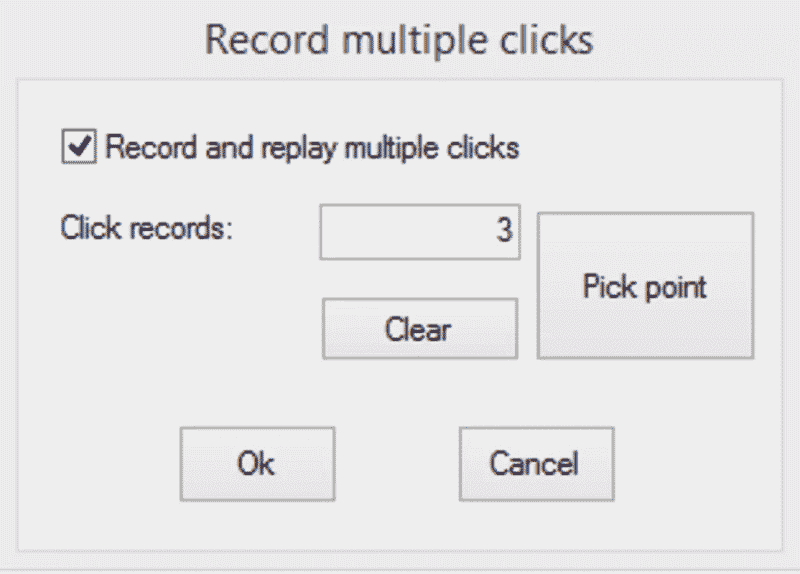
How to use the Recording Function
- Select pick point by tapping the ‘Record & Replay Multiple Clicks’ option.
- Tap to the selected point to record the clicking point with repeating time.
- Check the clicking number from ‘Click Record Option’.
- After completing the click recording, press the ‘ok’ button, and next press HotKey to start automated recorded clicking.
- You can select both types of clicking; recorded clicks and multiple clicks simultaneously from clicking Settings>Clicking>Repeat.
- On completing clicking task unable ‘Recorded and Replay Multiple Option.
Simple & Clean Interface
The program with old-fashioned UI offers simple and essential functions on the screen. The main screen is including with a large button with a notification that requires you to click the F8 key from your keyboard. It will enable the mouse clicks. F8 is the default key that can be changed. In case of any confusion, go to the ‘Help’ section, and find the solution. You can check settings and other options in the menu bar. The perfectly optimized app works in the background without interfering with your other activities.
Final Words
GS Auto Clicker is the best choice to reduce your time and effort. It helps a lot of gamers, programmers, and coders. It is easy to use including multiple amazing features along with performing repetitive tasks. Although it is not capable of controlling the timing of all clicks but offers lightning-fast recorded clicking without affecting your other activities on your device.












